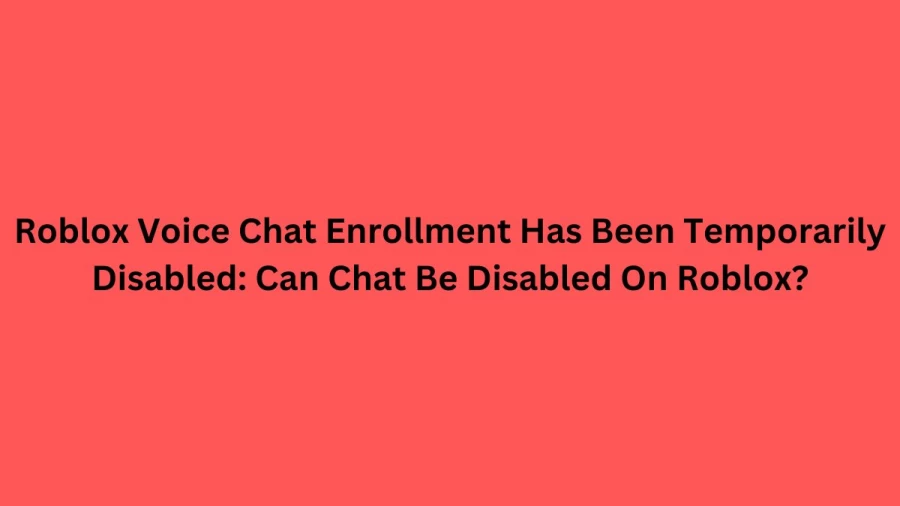
Roblox Voice Chat Enrollment is Currently Disabled
Utilizing voice chat has been a significant feature in gaming for an extended period. It serves various purposes, whether it is coordinating strategies with teammates or engaging in banter after defeating an opponent. The benefits of voice chat can be just as applicable to Roblox as they are to other platforms. Fortunately, the developer integrated Spatial Voice (commonly known as voice chat) into Roblox based on user feedback. This article aims to guide you on enabling voice chat in Roblox if you encounter the issue of the Roblox Voice Chat Enrollment being temporarily disabled.
Resolving Roblox Voice Chat Enrollment Disabled Issue
-
To start, input your Roblox credentials and then click the “Settings” icon located in the top right corner to access your account settings.
-
Within the settings, under “Personal” information in your account details, you will find the “Verify My Age” feature. Make sure to accurately input your birthdate and click on “Verify My Age.” This triggers Roblox to prompt for identification by scanning a QR code using your mobile device.
-
Scanning the QR code will provide a link; click on it to open a webpage in your mobile device’s browser.
-
Once you click on “START SESSION,” your camera will activate, asking you to capture images of your ID or driver’s license from both the front and back. After the front photo, the system will require the back photo as well.
-
Upon completing the ID image process, you will be prompted to take a selfie. Once the selfie is taken, wait for the system to verify your age.
-
Go back to your account settings, navigate to “Privacy,” and proceed to enable voice chat for your Roblox account.
-
Upon toggling the button to enable voice chat, a popup window will appear requesting your acceptance of the terms and conditions. Select the consent statement and click on “Enable.”
Disabling Chat on Roblox
Indeed, it is possible to deactivate chat features such as the ones mentioned above, including posting on group walls through the following steps:
-
Access your account settings.
-
Click the gear icon at the top-right corner of the page to reach your account settings, then select Settings. An alternative is provided by clicking here.
-
Under the Privacy tab, choose “No one” for “Who can chat with me in the app?”
-
Upon reaching the bottom of the screen, click on Save.
About Roblox
Roblox is an online gaming platform and game development tool introduced by the Roblox Corporation. It empowers users to create games and partake in those crafted by others. Founded by David Baszucki and Erik Cassel in 2004 and launched in 2006, the platform offers a variety of Lua-programmed user-generated games across different genres. Roblox began as a relatively modest company and platform for the majority of its history.
TRENDING
Disclaimer: The above content is provided for general informational purposes. While all information is presented in good faith, we do not warrant or guarantee the accuracy, adequacy, validity, reliability, availability, or completeness of any information on the Site.
